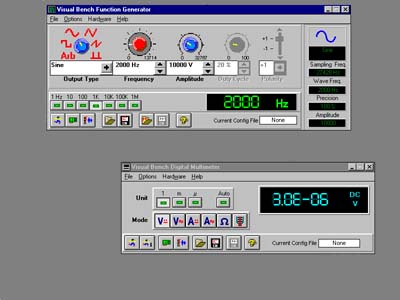Visual Bench™ SoftwareSignalogic's Visual Bench software has a dual purpose:
Visual Bench is a suite of stand-alone, virtual instruments which can use any of the 100+ types of DSP/acquisition hardware supported by Signalogic. Visual Bench instruments provide DSP-based, ultra-low-cost, off-the-shelf functionality comparable to much more expensive alternatives. Because of the wide variety of hardware supported, such low-cost choices as DSP-based sound cards or DSP vendor EVM boards are possible.
Signalogic uses Visual Bench code and libraries as a base, or starting-point, for custom DSP systems which require application-specific GUI (graphical user-interface). This provides a rapid-prototype advantage for Signalogic in creating turn-key DSP software/hardware systems, based on customer requirements.
Examples of application-specific implementations of Visual Bench
software include:
The standard Visual Bench Tech Edition software includes Function Generator and Digital Multimeter instruments. The standard Visual Bench Professional Edition includes Tech Edition instruments plus Digital Oscilloscope and Spectrum Analyzer instruments. As noted above, Signalogic frequently creates application-specific Visual Bench software, designed for specific purposes. Examples include Audio Processor multichannel system, DSP Test and Diagnostic System (DSTADS) used by major telecom companies, real-time DSP-based Audio Advertisement Recognition, and more. Below is a description of the off-the-shelf Visual Bench Tech Edition:
Visual Bench instruments are created at Signalogic using the Visual Basic interface provided by the DirectDSP® software package. Using Visual Basic as the programming language has allowed Signalogic to build powerful instruments with a minimum of code, using re-usable components and code drop-ins. This approach leads to greater reliability and straightforward future expansion, and is another example of the depth and range of DSP application knowledge that separates Signalogic from its competitors. *Depends on which hardware is used. |