Hypersignal®-Acoustic Software
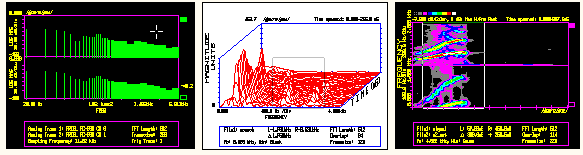
Hypersignal®-Acoustic is a superset of Hypersignal-Macro software; for a description of functions common to both packages, click on
Hypersignal®-Macro software. Below is a partial description of functions and display/instrument options found only in
Hypersignal-Acoustic software:
Equalization
Input for equalization processing in Hypersignal-Acoustic can come from either real-time
Spectrum Analyzer analog input channels, or from waveform files. In the case of waveform files,
data can be imported from Techron ".TDS" format, or from Ariel SYSid format. The equalization
macro function in Hypersignal-Acoustic first freezes the Spectrum Analyzer display (either
real-time input or waveform file input), then creates an inverted magnitude frequency response.
The inverted magnitude response and unchanged phase response are converted to real and imaginary
data which is iFFT'd into the time domain. The resulting FIR filter can be used to equalize
the original magnitude response; it can also be applied in real-time using the
Real-Time Convolver® software add-on.
1/N Octave Band Display Option in Spectrum Analyzer
The 1/N Octave Band display option allows log-magnitude traces (either real-time analog input or waveform file input) to be viewed in common acoustic/audio formats such as 1/3, 1/6, and 1/12 octave band.
MLS Stimulus & Response
The
MLS (Maximum Length Sequence) stimulus & response function in Hypersignal-Acoustic includes
user inputs such as stimulus length, number of averages, output waveform filename, sampling frequency,
channel list, and stimulus amplitude and offset. It uses the currently installed DSP/analog hardware
to perform the stimulus & response operation, then synchronously averages the results in the time
domain, and finally performs cross-correlation and FFT operations to calculate impulse and frequency
response waveforms for the device under test.
The MLS function requires that stimulus length should be entered in seconds; it then calculates an
actual stimulus in samples by taking the entered value, multiplying it by the entered sampling rate,
and quantizing the result
upwards to the nearest allowable MLS length. Quantization is due
to the nature of the MLS process, which requires stimulus lengths to be a power of 2 minus 1; for
example, 4095, 8191, 16383, 32767, and 65535. It is important to remember that some DSP hardware
can achieve only certain sampling rates, so it is a good idea to know something about DSP/analog
hardware ahead of time if exact and/or maximum stimulus lengths are important.
Below is a short list of example DSP/analog boards, the amount of data memory available
for use by Hypersignal-Acoustic when shipped with Signalogic-recommended memory
amounts, and the maximum stimulus size. Memory amounts amounts are in words
(natural wordlength of DSP device) and given in two values: Signalogic
recommended amount that should be shipped with the board, and actual stimulus
area available (excluding program area and input buffers). Memory amounts
marked with "**" can be packed double because the memory is accessible in
words (16-bit values) as well as 32-bit values. Stimulus size values are in
samples. For precise information about hardware, please contact Signalogic about obtaining a copy
of the Hypersignal®-Macro Series "Hardware Reference Guide".
Example Hardware with MLS
| Board |
Total Mem |
Stimulus Mem |
Max MLS Stimulus Size |
| Ariel DSP-32C |
64k** |
96k |
32767 |
| Ariel PC-56D + ProPort |
64k |
20k |
262143++ |
| Ariel DSP-16 |
64k |
20k |
8191 |
| TBS Tahiti |
32k |
12k |
262143++ |
| CAC QUANTUMdsp |
512k** |
984k |
262143 |
| Innovative Integration PC31 |
128k |
96k |
32767 |
| National Instruments AT-DSP2200 |
384k** |
728k |
262143 |
| Signalogic Sig32C-8 |
128k** |
192k |
65535 |
| Techron TEF20HI |
48k |
16k |
262143++ |
++Indicates dynamic onchip generation of MLS output, which avoids stimulus memory limitation. Currently active only for some DSP5600x hardware and some stimulus lengths.
**Memory architecture accepts stimulus values in 16-bit words.
Distortion Measurement
The distortion measurement function in Hypersignal-Acoustic uses the noise generator option in
the Spectrum Analyzer to send a specified sine wave to the installed DSP/analog hardware D/A output
while the analyzer is running. THD and THD+noise measurements can then be made and viewed onscreen
or accessed by a macro language program. The distortion measurement macro program that ships with
Hypersignal-Acoustic makes repeated Spectrum Analyzer measurements to create a waveform plot of
distortion vs. frequency for a device under test.
Schroeder Integration
The Schroeder integration function in Hypersignal-Acoustic uses a difference equation to calculate
a "reverse time integration" and save the results to an output time domain waveform file. The
resulting waveform file can be viewed in log-amplitude format and onscreen slope (decay) measurements
can be used to estimate RTnn values (e.g. RT60).
Reverse-Time Option in 3-D Waterfall Display
The Reverse-Time display option allows spectra with time-delay characteristics to be better viewed in the 3-D waterfall frequency domain display.
Log-Amplitude Display Option in Time Domain Waveform Display/Editing
The Log-Amplitude display option allows time domain waveforms to be viewed and edited in either log or linear amplitude format. Log amplitude display is essential for display of output of some functions, such as Schroeder integration (see above).
Specialized Device Drivers
Hypersignal-Acoustic drivers include Techron TEF20HI, Ariel ProPort, DatPort, and Digital Microphone. Other notable device drivers (contained in Hypersignal-Macro packages also), include the Turtle Beach Systems Multisound and Tahiti, National Instruments AT-DSP2200 (see
Real-Time Convolver),
Sig56-2, and
SigC31-4
Related Acoustic Software Categories
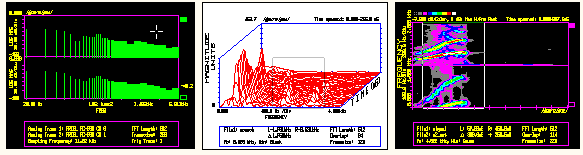 Hypersignal®-Acoustic is a superset of Hypersignal-Macro software; for a description of functions common to both packages, click on Hypersignal®-Macro software. Below is a partial description of functions and display/instrument options found only in
Hypersignal-Acoustic software:
Hypersignal®-Acoustic is a superset of Hypersignal-Macro software; for a description of functions common to both packages, click on Hypersignal®-Macro software. Below is a partial description of functions and display/instrument options found only in
Hypersignal-Acoustic software:



